Resonance
A Puzzle Adventure Game
Game Description
Living in the underworld, the main character evacuates his village as deadly gas ravages his village. Searching for an escape, the main character finds himself in an old abandoned haven that was once thought to be a fairy tale. Journey through the lost haven to uncover it's past and find an escape.
Project Description
Project Duration: 6 months
Engine: Custom Engine
Team Size: 10 members
My Roles
Game Design
Level Design
Lighting Design
Game Initiation Idea
What if players can interact with the world using soundwaves created by the character's movement?
How can we make things interesting with just walking and jumping?
Gameplay Overview
The gameplay of Resonance revolves around the use of sound created by the character when falling from certain heights to interact with the world around. The sound created is essential to solving puzzles, but at the same time, can also work against the player in scenarios where the player needs to move silently.
Unity Prototyping
Prototype and gyms were created in Unity3D to test the following:
- Game Controls
- Player Movement
- Sound Wave Mechanic
- Basic Interaction
- Game Metrics
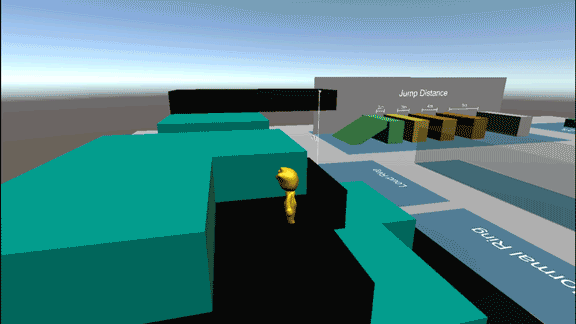
Overall Game Mechanics
Generate Soundwaves
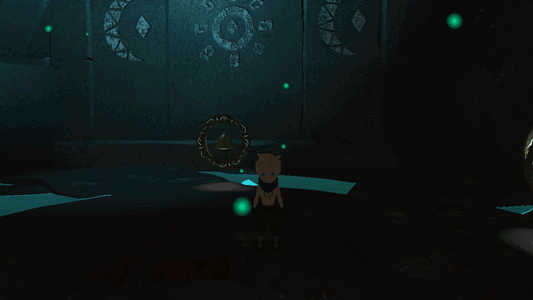
Soundwave Interaction

Soundwave Chaining
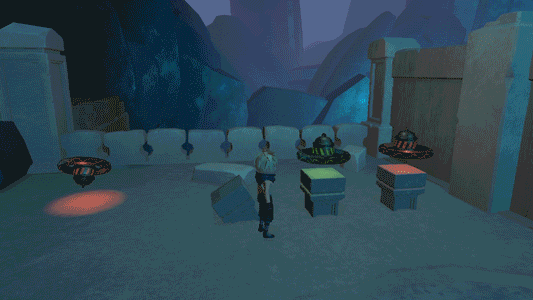
Generating Soundwaves
Dropping from a Low Height generates a Regular Soundwave
Dropping from High Height generates a Large Soundwave
Jumping and landing onto Higher Ground generates NO Soundwave
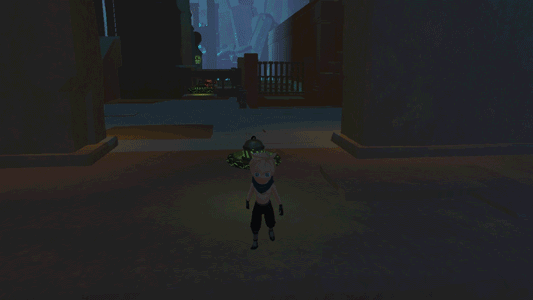


Game Loop
Explore
.png)
Solve Puzzles

Player Incentives and Progression
Challenge
-
Players are challenged by the increasing difficulty of puzzles as the progress through the game and more puzzle elements are introduced.
Plot
-
Players will uncover the story line and learn about the significance of the location that they are in as they progress through the game.
Level Design & Difficulty Curve
.png)
.png)

Level Design: Tutorializing Mechanics
Things Considered
-
Assumption that players will never read the controls page.
-
All mechanics should be taught through “accidents” or self discovery and must not be intrusive in any way that would disrupt gameplay immersion. That means, no direct form of instructions like pop ups, etc.
-
Encouraging self taught game mechanics also instills incentric motivation for players to explore the game’s mechanics.
Tutorial : Basic Controls and Interaction

-
Cave has limited space and little possible actions to take.
-
Cave consist of uneven grounds and potholes that player can fall into
-
If player falls into a hole, soundwave is generated
-
If player jumps over holes, sound wave is also generated
-
-
With little things to do, Player will be tempted to interact with the bells after learning about the soundwave mechanic, thus, self teaching the basic game interaction
Tutorial: High drops create loud sound waves

-
Player needs to jump off this high ledge to progress to the next area
-
By jumping off the ledge, player will trigger a loud soundwave.
-
Loud soundwave has a distinct colour and sound difference from the regular soundwave, which will catch the player’s attention
Tutorial : Jumping up does not make any sound

-
A puzzle is dedicated to teaching this mechanic. Player will learn by first failing and then repeating this puzzle. As resetting the puzzle requires the player to jump back up stairs to reactivate the green bell, players will realise conscious/unconsciously that jumping up to higher grounds does not create sound waves.
Level Design: Lighting and Framing

Using lights to frame the end goal location
-
End goal is highlighted by a bright crystal
-
Use of shadows in contrast to the brightly lit end goal to frame and exaggerate it's significance
-
Caverns walls in the foreground are carefully lit to provide depth to the cavern, while also ensuring that it does not steal the attention away from the End goal.
Using lights to guide players


-
Lights are placed in intended paths to guide the player.
-
Guiding Lights may use contrasting colours to stand out
-
Crystals are placed in a way that looks like it is pointing towards the intended direction
Using lights and colours to Segregate areas into different parts


-
Lights of different tints are used in different areas of the level to help players feel like they are transiting from one place to another.
-
At the same time, colours are carefully considered to ensure coherence.
